Upload Data Using the Synapse Web Interface
REQUIREMENTS
You are a certified user on Synapse
You have contacted the DCC and they’ve provided you with your Synapse Project location
This option would typically be useful for uploading files residing on your local machine to a Synapse cloud storage location. You can follow the steps outlined below to complete a data upload.
Step-by-Step
Navigate to your project, using the Synapse link provided by the DCC
If prompted, please login with your Synapse account (or an associated Google account).
Note: If your DCC has not already created a folder for you, you can create a folder by selecting the Files tab and clicking Create a folder icon.
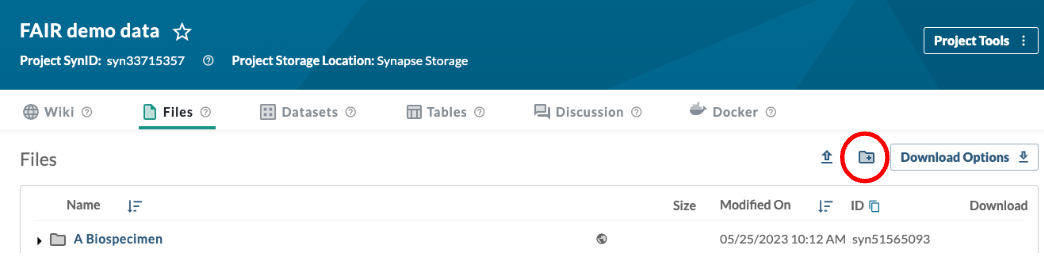
Go to your folder and upload the files from your dataset click on the Upload or Link to Folder icon
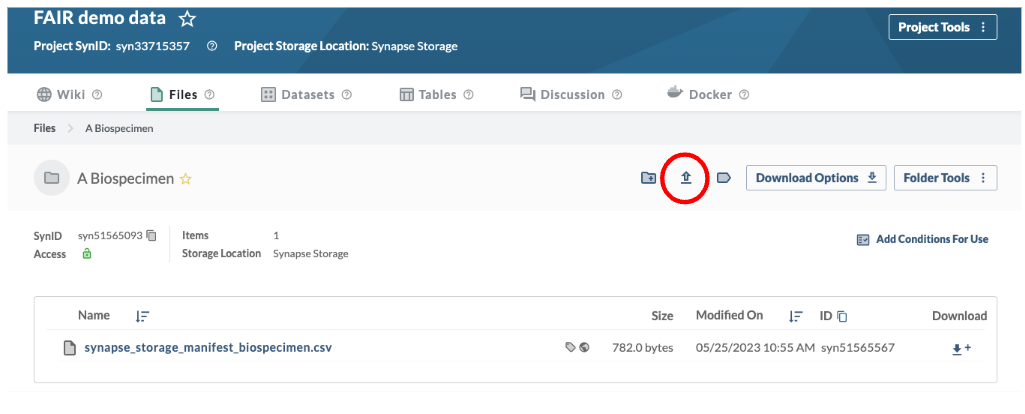
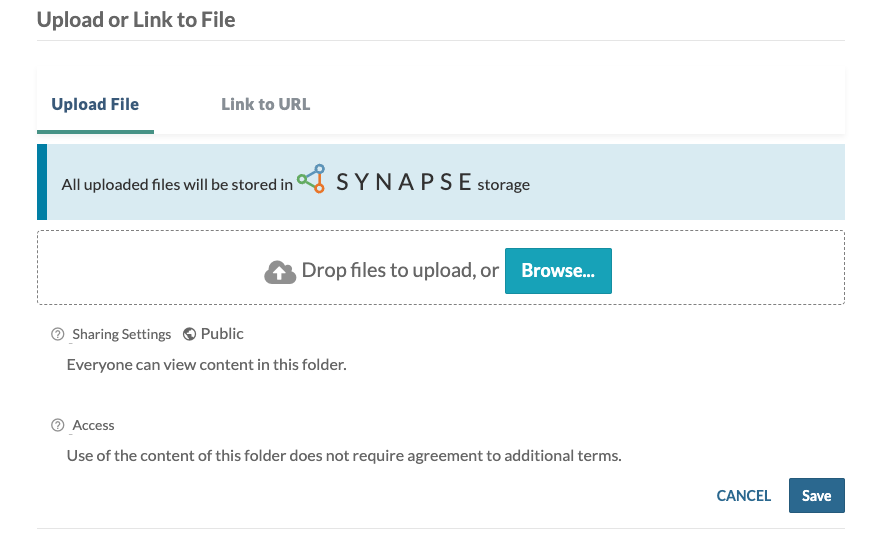
.svg)